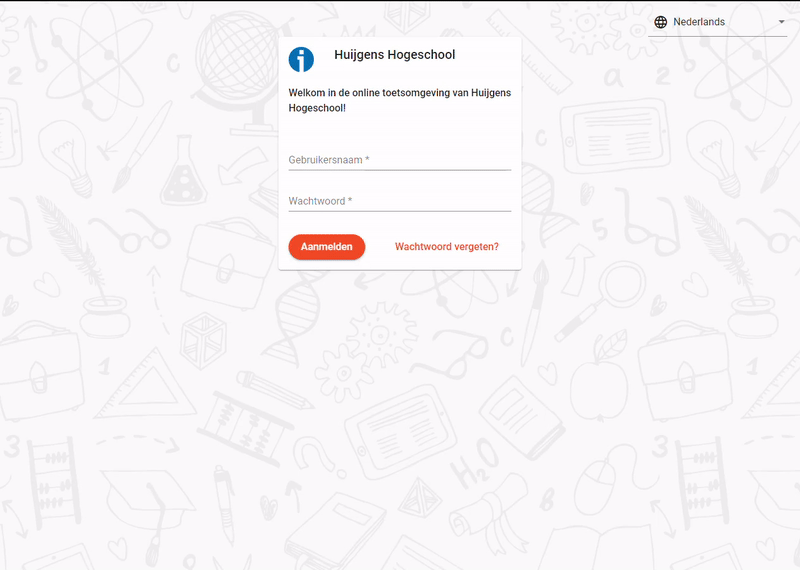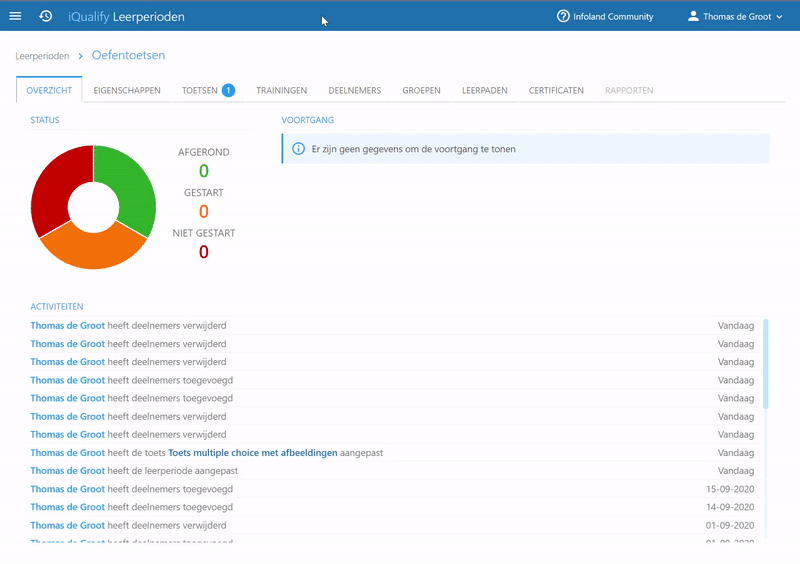Safe keys but from home
Due to corona, tests cannot simply be taken in a physical room within the organisation. It is simply not yet possible to gather many students in one room at the same time. One solution to this is smaller group testing or home testing. Until now, however, it was not possible to use the secure STE environment for home testing.
As of this release, it is possible to use a secure site without IP restriction. This means that students can log in from anywhere in the world to take a test in the secure STE environment. To do this, a specific location must be created. The service desk can do this for you. Think of a good name that is clear to both students and teachers. Next, you can link a learning period to this location as usual. Students should not sign up for such a test via ste.iqualify.nl but at their own URL. If a test is ready for them then an extra block of this will be shown on the my courses page. By clicking on the location, the student enters the waiting room or has to enter an activation code depending on the chosen setup. From then on, everything works as if the test was taken in a secure location.