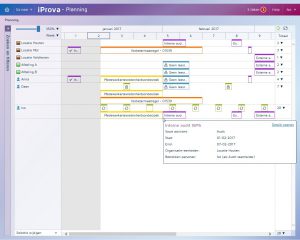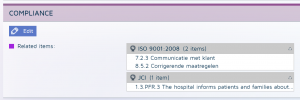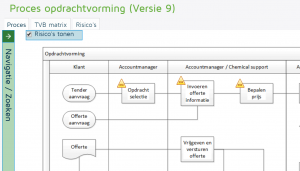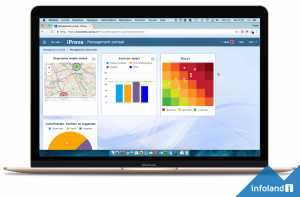Reporting & analysis
For organisations operating in multiple countries, or dealing with multiple languages within national borders, we extend the capabilities of the module Reporting & analysing out to serve employees in their own language.
It was already possible to serve reporters entirely in their own language. A number of new features will ensure that handling notifications in one's own language will also become easier:
- the coordinator form can now be formatted in several languages
- names of statuses and status transitions in the workflow can be defined in multiple languages
- field names can be defined in multiple languages
- explanations in the 'What should I do' table can be defined in multiple languages
The 'What should I do' table is a useful tool to quickly guide employees when handling a report or improvement action. Even more actions can now be included in this table, such as assigning the report to someone else, returning the report to the reporter, changing the deadline, and adding involved persons.
Learn more about setting up the 'What to do' table