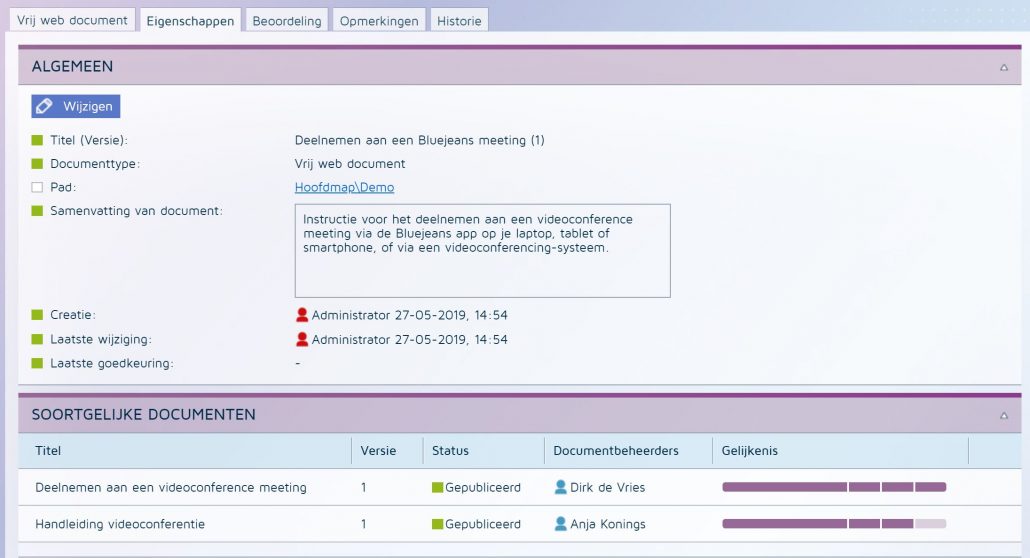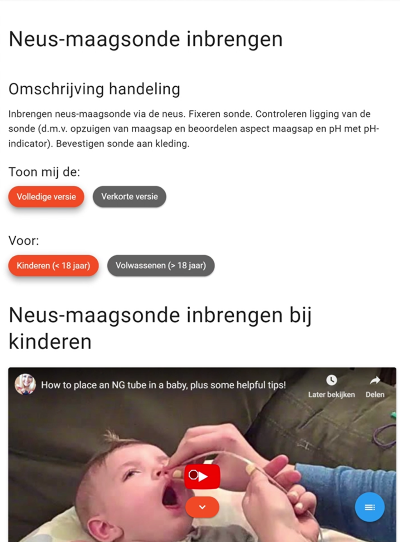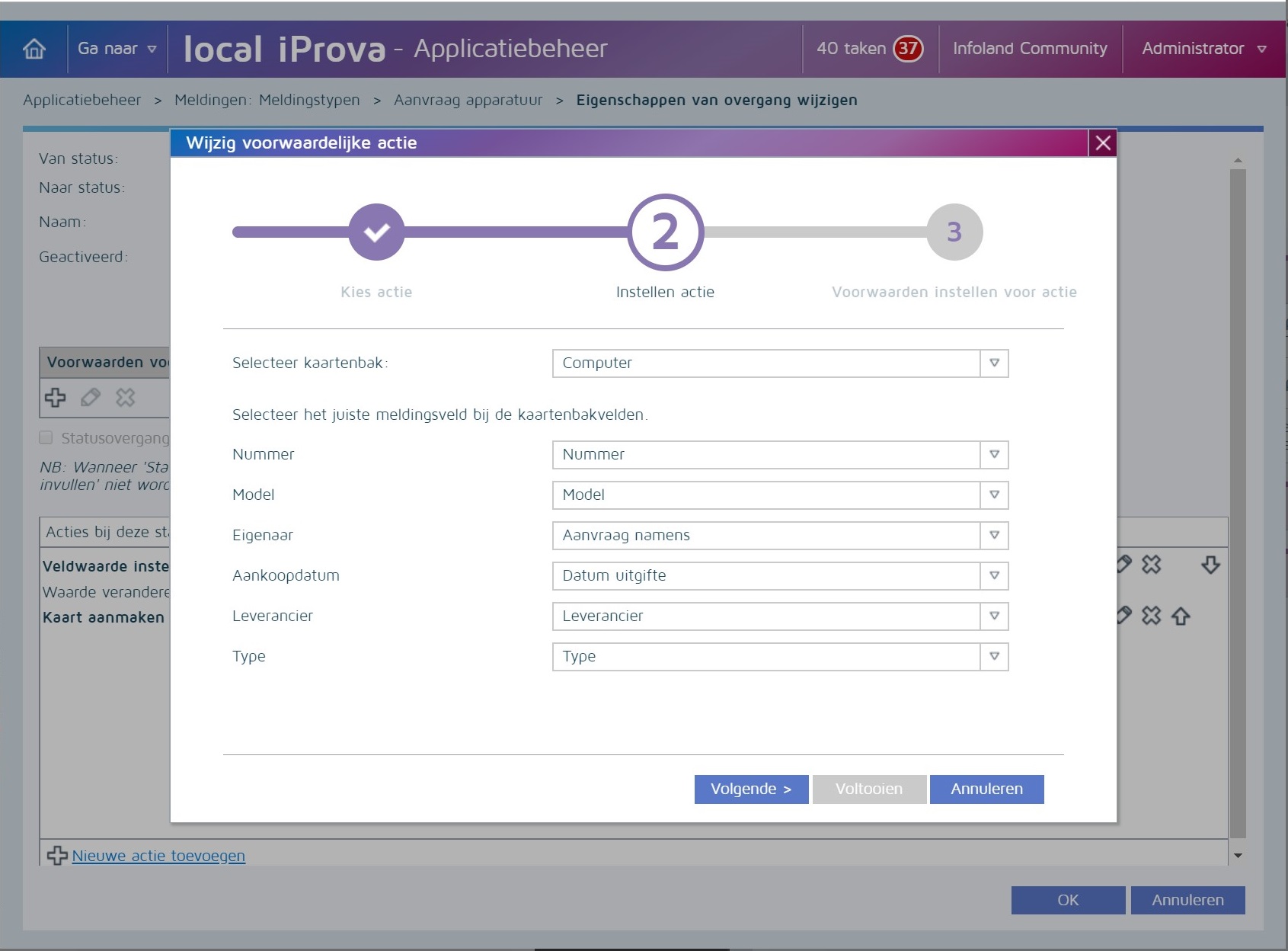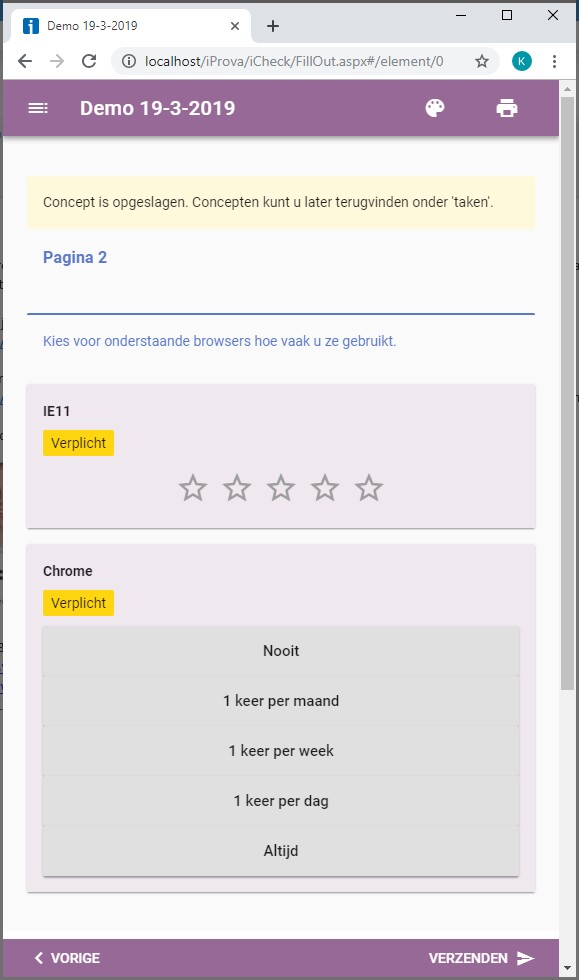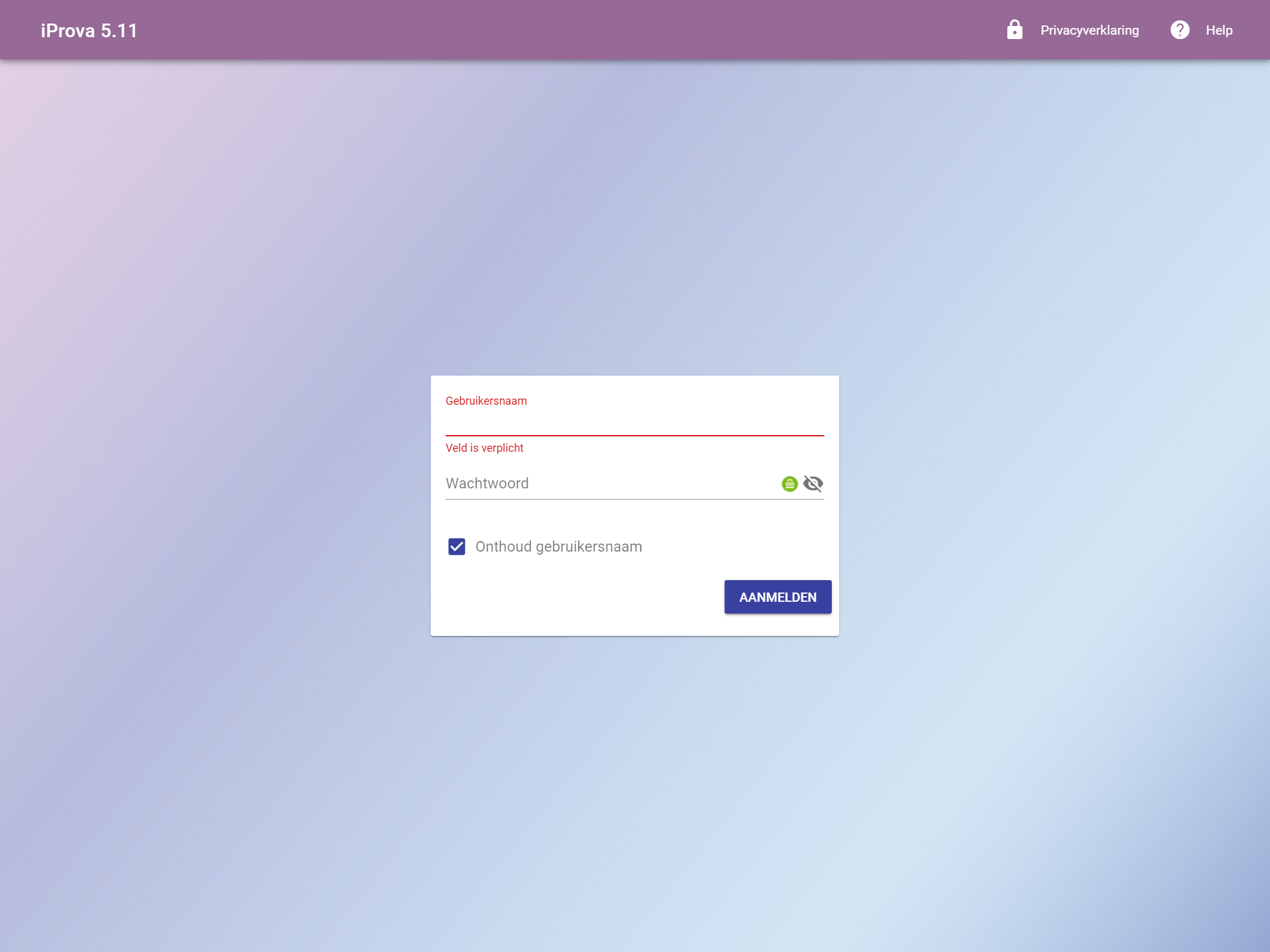Documents duplicated in the system. What organisation doesn't recognise it?
It does not sound serious, but there are dangers in duplicate documents. If only 1 copy is updated during a revision, there is a chance that some employees will continue to work with the outdated copy. Search results get contaminated, and administrators perform unnecessary extra work.
That has to change. That is why we are working on automatic recognition of documents that are duplicated in the system, or that are very similar. For duplicate documents, the motto is simple: clean up one copy! For very similar - but not identical - documents, for example a protocol that differs in a few points between children and adults, replacing two static documents to one interactive document could be a good improvement.
In iProva 5.11, you will see an extra panel in the properties of a document when very similar documents are encountered. This functionality is on by default, you don't need to do anything for this. In future iProva updates, we will add that the system will automatically look for duplicates for you, and actively inform you about them.