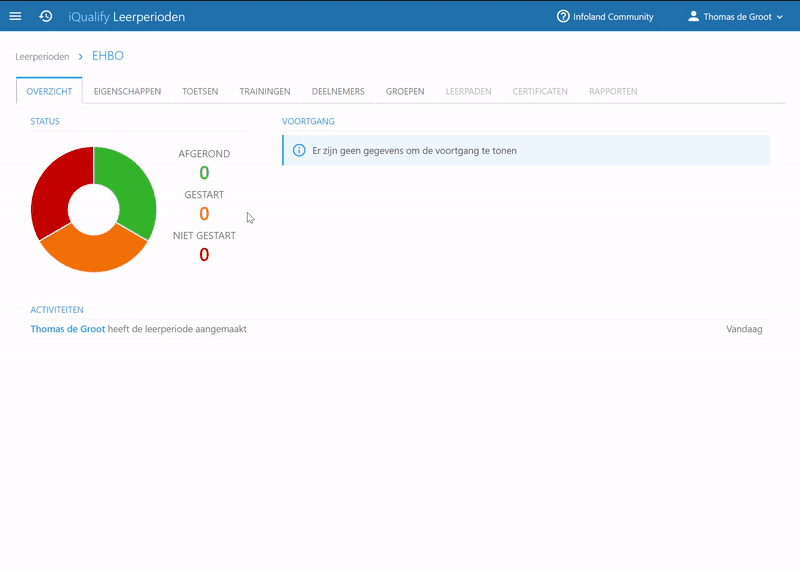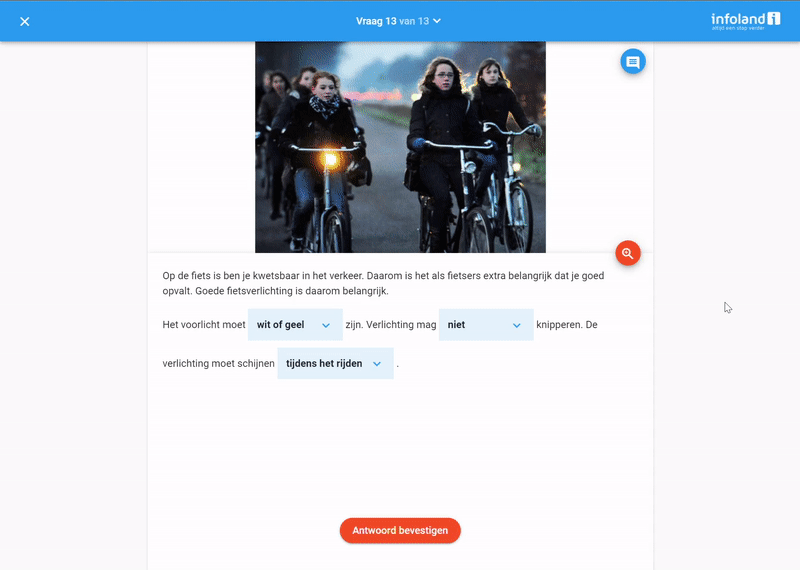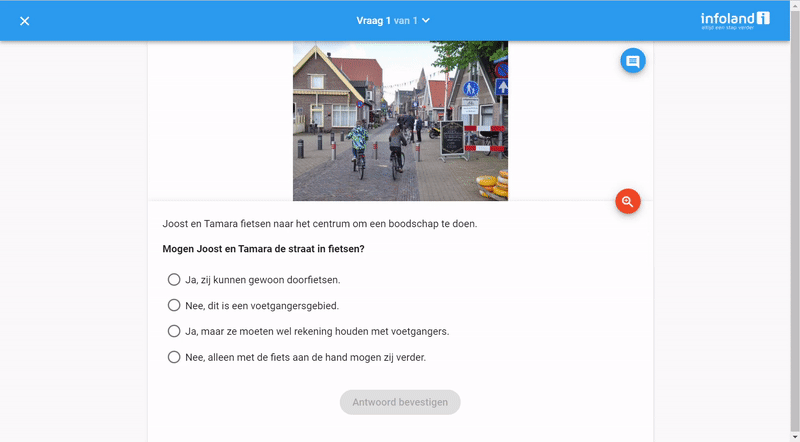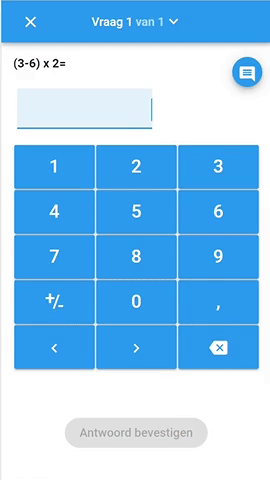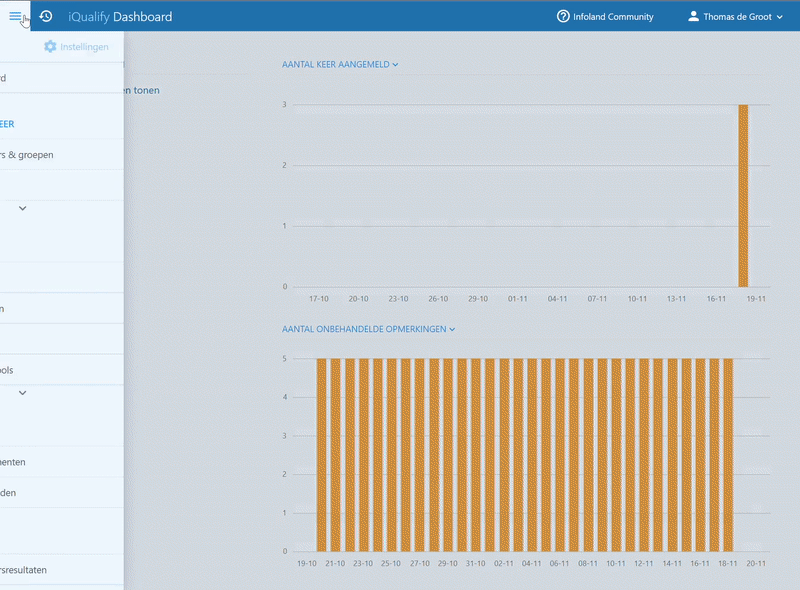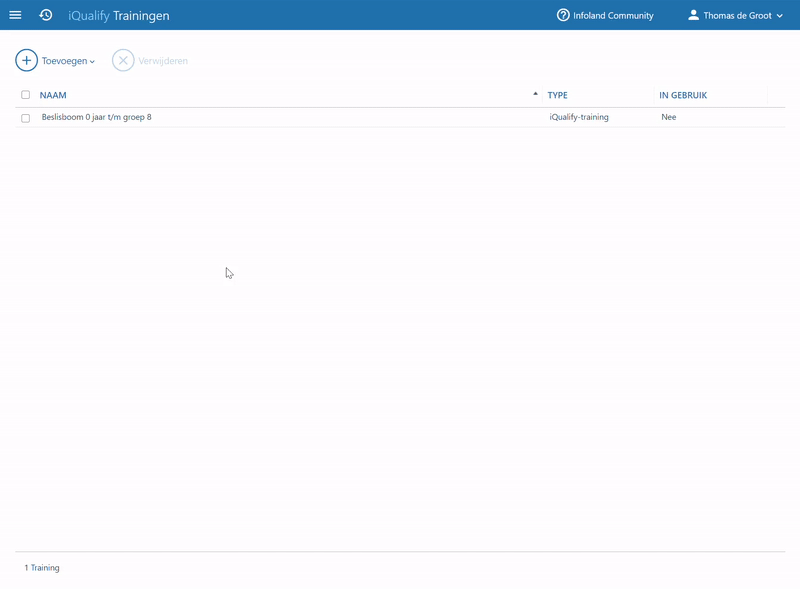We regularly release a minor update for iQualify. These updates mainly fix bugs. In addition, they may contain minor functional changes. These are improvements that make using iQualify even easier and can be used without explanation. Larger functional changes are only made available in a major update.
In this release, functional changes have been made and a number of bugs have been fixed. Curious about what has changed in minor release 5.6.1? We've summarised it for you on this page.